Apache kafka
Apache Kafka is a community-driven event streaming platform with the capability to manage trillions of daily events. You can easily configure it within ezto auth by following a few simple steps.
Follow the below steps
1 Go to Dashboard > Audit > Streamers.
2 Click on Apache Kafka.
3 The "How to" tab will appear, providing a step-by-step guide for the configuration setup.
4 Click on Configuration.
5 Toggle the enable button for Enabled Apache Kafka. This action will reveal a set of configuration.
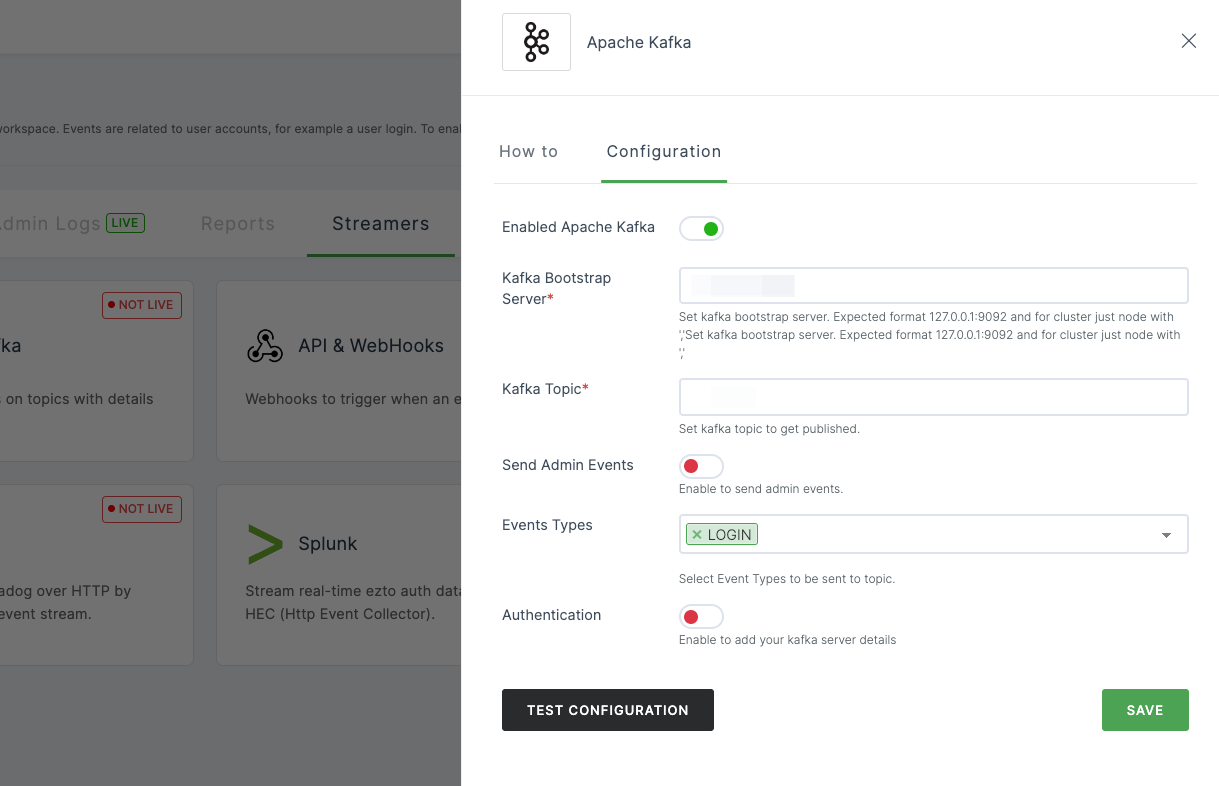
Configuration
(*) Indicates that the action is mandatory.
| Configuration | Description |
|---|---|
| *Kafka Bootstrap Server | Provide the Kafka Bootstrap Server in the format 127.0.0.1:9092, and for clusters, list multiple nodes separated by ',' |
| Kafka Topic | Specify the Kafka topic to which data will be published. |
| Send Admin Events | Enable this option to transmit admin events. |
| *Kafka Admin Event Topic | Specify the Kafka topic for publishing admin events. |
| Events Types | Choose event types from the dropdown menu to be sent to the specified topic. |
| Authentication | Enable this option to input your Kafka server credentials. |
| *Username or API key | Enter the API key or username for your Kafka server. |
| *Password or API secret: | Input the API secret or password for your Kafka server. |
The streamer will be automatically disabled if the Apache Kafka Bootstrap servers are unreachable or experiencing issues.
7 After providing the necessary configurations. Click on SAVE.
8 Then, click on TEST CONFIGURATION to verify that the configuration is correct. If the test is successful, you will see LIVE displayed next to Apache Kafka.